About Sharing surveys via Social Media
Enalyzer makes it easy to post your survey to social media websites. We currently support the following sites:
If there is a social media site we're missing, simply copy and paste your survey link. When sharing the survey via social media, it will look like the image below:
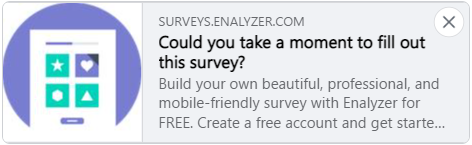
Share Surveys via Social Media
Sharing your survey via social media is easy, all you have to do is:
- Go to your survey, and select share in the side menu.
- Click your preferred social media platform.
- Fill out the login prompt (if you are already logged in, you won’t see the prompt).
- Follow the subsequent prompts from the social media site to post your survey.