About Respondent Lists
A Comma Separated Values (CSV) file is a plain text file that contains a list of data. These files are often used for exchanging data between different applications.
When inviting respondents via email, Digital Post, or SFTP server, you can quickly import your respondent information by using a CSV file containing your respondent list.
Respondent lists contain each respondent's name and email address, in addition to any other information you need to include. A good and detailed respondent list makes survey distribution easier, as well as provides excellent filtering and reporting opportunities when you're ready to analyze the collected data.
Create Respondent Lists
You can create CSV files with respondents' emails, names, and any other relevant background variables using applications like Excel or Google Sheets.
Start by adding the headers of your CSV file, these represent your survey’s background variables. The only mandatory header is email (email & SFTP) or CPR numbers (Digital Post), however, first name, last name, and email/CPR are the standard fields. Any other background variable depends on your survey needs, these can refer to existing survey variables or you can import them when you upload the file.
Each respondent needs to be on its own row in the spreadsheet. If you don't have data for a particular contact, just leave the cell blank.
When you’re done, save the spreadsheet as a CSV.
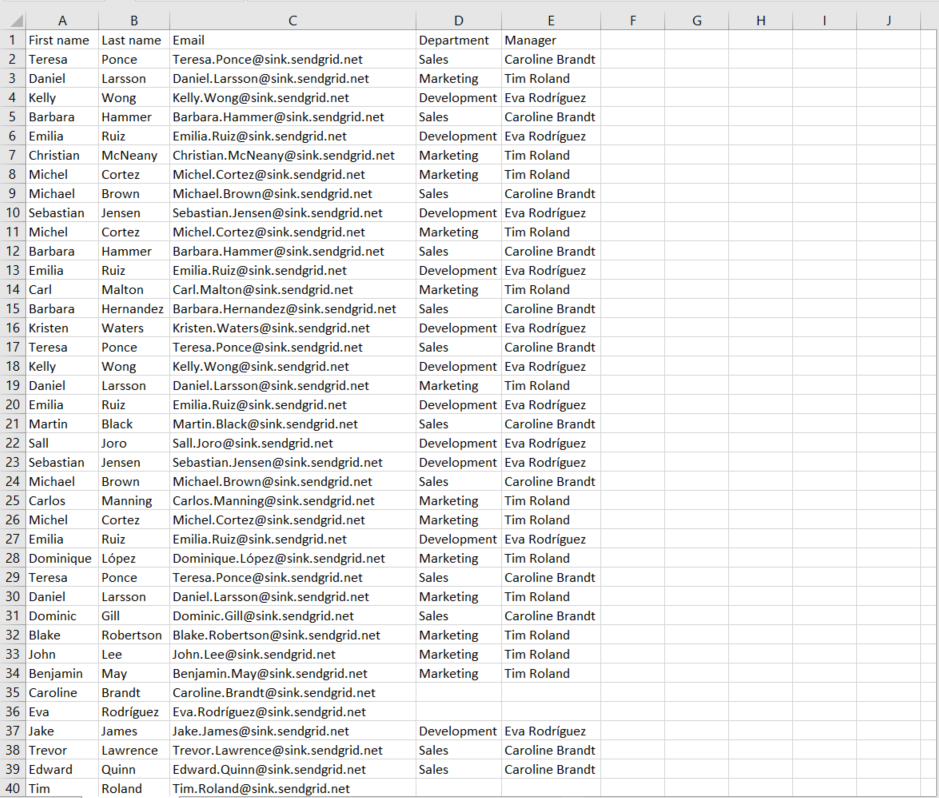
The CSV file must be encoded in UTF-8.
The format for date variables is MM-DD-YYYY.